Repair Corrupt BKF Files
Today’s Big Question: BKF Common Error Messages & How To Repair Corrupt BKF Files?
In today’s e-world, we all run through computers. Our life is solely dependent on computers and it’s services. Without this, we are nothing.
In modern day, computers are the sole of industries, companies, governments, research & development institutes, colleges, schools and even for you and me.
I guess, I am absolutely correct.
But there is a small glitch which we need to keep in mind and that is corruption or inaccessible files.
We save our important files in these systems and expect to work on it later. but consider a scenarion, where you have saved some precious files yesterday and when you are trying to open it now, it is showing that the data is corrupted or by chance, you might have deleted some of these files.
Then what will happen?
See, the files still can be recovered, if you have a back up of these database. You can restore that data from that backup database. But you can’t restore it this time as the backup data is itself corrupted.
So now the question which arises is to how to repair corrupt BKF files or how to recover corrupt database?
I guess, all of us have faced this un-avoidable situation that is data loss. Sometimes it happens due to accidental deletion and sometimes due to database corruption. It is one of the most critical situation that a user can face. All our data that we have created through our entire life, collected and managed with precision and hard work, may get lost forever. And in this situation, backup files work as a life savior for various users. A backup file stores and contains all the backed up copies of your data which we can recover later on. So with these backup files, you can restore and recover all of your data that has been accidentally deleted or corrupted which has led to this loss of data situation.
So with this blog, I will be sharing with you a brief on the causes of this corruption, various reasons why this happens and how to repair corrupt BKF files?
Importance Of Backup To Repair Corrupt BKF Files
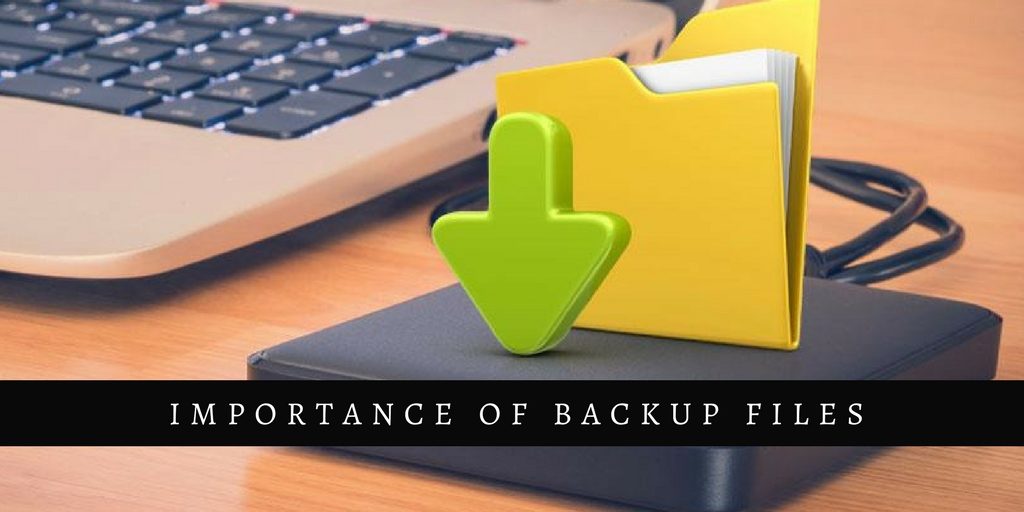
Backup is basically a process where you create backup copies of you precious data and saves them in a file which are also called BKF files. A BKF file is the backbone for any industry or firm or people like us who works on computers.
Three Types Of Backup Types:
Full Backup
If you are looking a backup style that creates a full backup of your entire data then Full Backup would be the one, you should go for. This backup style helps you to backup all your data from your system to any external hard drive. Its primary objective is to copy and store the entire data of a system by a single click.
Incremental Backup
Unlike full backup, Incremental backup copies and creates a backup of the modified data changed from the last full backup.
Differential Backup
Differential backup is also kind of similar like Incremental Backup. Both works like same that is copies and creates a backup of the modified data changed from the last full backup.
But there is a difference between them and that is Differential backup always copy the differential data changed from full backup.
So these are they three ways you can create a backup file of your data.
But do keep in mind that these backup files are prone to corruption and due to which it might get inaccessible.
Reasons For Corrupt Backup File
Hard Disk Failure or Crash
If you store your BFK files in hard disks then do keep in mind that Hard disks has a great chance of getting crashed, which ultimately leads to data corruption.
Virus Attack
Virus is one of the major causes for data corruption. They make unwanted changes in your BKF files due to which your BKF files gets corrupted
System Shutdown
There is a procedure which we should always follow before shutting down your computer. Anf not abiding by this procedure may result in data corruption. Even accidental shutdown also leads to BKF file corruption
Interruption During Creation
It is always said to have a backup of your data and when backing up your data any interruption is not good for your database files, as it may leads to corruption.
Backup Application Errors
If your backup tools like NT-Backup Utility Tool or Backup-Exec tool has any bug or face any functionong errors. There is a great chance of facing database corruption.
So these are some of the reasons for which you may face database corruption. and due to this corruption you may get these error messages, when opening your file:
- An inconsistency was encountered on requested media
- The backup file contains unrecognized data and cannot be used.
- Cannot Restore BKF File In Windows 7.
- The backup file is unusable. You must erase it, or choose another file.
And Some Errors
- 0x80070057: File Backup fails with the following error – The parameter is incorrect.
- 0xC00000EA: An error occurred. The following information might help you resolve the error: If an MM error is returned which is not defined in the standard FsRtl filter, it is converted to one of the following errors which is guaranteed to be in the filter. In this case information is lost; however, the filter correctly handles the exception.
- 0x8007007B: The filename, directory name, or volume label syntax is incorrect. System Restore will now close.
- 0x8007000E: System Restore fails with error in the Windows Recovery Environment.
- 0x80070005: Create a manual restore point the following may be displayed – Access is Denied.
- 0x80040154: Volume Shadow Copy Service error: Unexpected error calling routine.
- 0x8007000E: File Backup fails with the following error code- Not enough storage is available to complete this operation.
- 0x81000109: The Restore point could not be created for the following reason- Windows cannot create a shadow copy due to internal error in other system components.
- 0x80070724: Incompatible version of the serializing package.
- 0x80071A91: Transaction support within the specified file system resource manager is not started or was shut down due to an error
- 0x800423F4: Complete PC Backup fails with the following error code- The writer experienced a non-transient error. If the backup process is retried, the error is likely to reoccur.
How To Repair Corrupt BKF Files
So what you will do…if you face database corruption?
The best option is to use BKF Repair Tool, which helps you in recovering and restoring all your corrupt database. Not only this the recovery process only takes come minutes.
Hope you liked this article “BKF Common Error Messages & How To Repair Corrupt BKF Files”..for more info. kindly reply in the comment section
